MTR report helps us trace your network traffic along its path to your server, and provides us with the information required to narrow down any issues between your server and where you are connecting from.
You can use WinMTR to test the connection to the server, by following the steps:
2. Run Traceroute from the location of the broadcaster and as Host enter Clients Site (or IP)
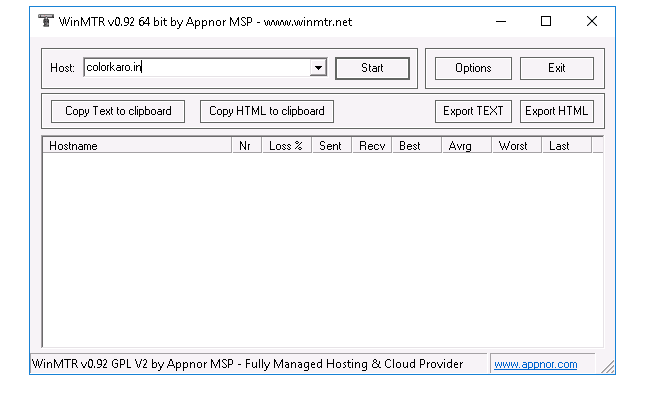
3. Report to include:
- Timestamp of Traceroute
- IP A (your IP)
- IP Z (IP you are tracing to)
- Complete TraceRoute from A->Z (include packet loss)
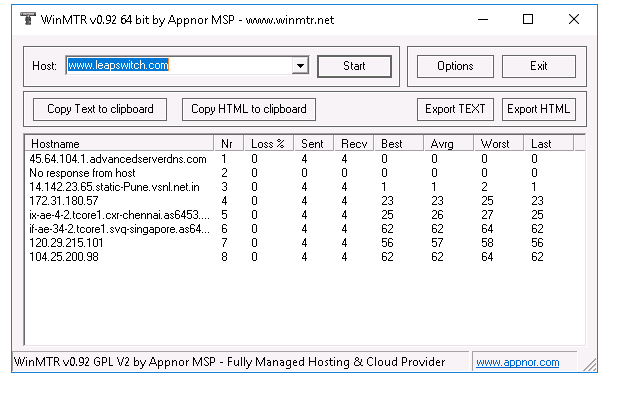
4. Put your domain name or IP address in the host column
5. Click on start, wait some time then stop, You will get the MTR report.
6. In the report 3 things you need to check
a. Loss % = In this column if you see continues loss from bottom to top, then there may be an issue, If you see loss in the middle anywhere like 5% etc, then there may be ICMP restrictions allocated from that location, there is no real loss.
b. Sent( sent packets )
c. Recv( received packets )